The new WUR intranet went live last week. Sadly, Resource had to relinquish its prominent spot at the top right of the page. So, here’s our golden tip to get your daily Resource news back at the top of your Intranet homepage.
The new intranet features four tiles with messages at the top of the page. Resource is absent in this daily newsfeed. We have been moved to the bottom of the page in a widget. Widgets have one advantage, though: they can be moved. And easily too. Here’s how:
On the intranet homepage, you look for the Resource tile. In the top left corner of the tile, you will see a square made up of twelve dots. Hover over this square with your cursor, and an icon in the shape of a plus sign with arrows appears. Click it with your left mouse button and drag Resource to the top of the page, just below the four tiles, for your daily dose of independent news on WUR and the WUR community.
Have we disappeared from the top of the page entirely? No, fortunately not. Every two weeks, the intranet homepage will feature an announcement when the new edition of Resource is out (the next edition will appear on 4 November). You can read the magazine online or pick up a hard copy from the designated bins in the buildings on the campus.

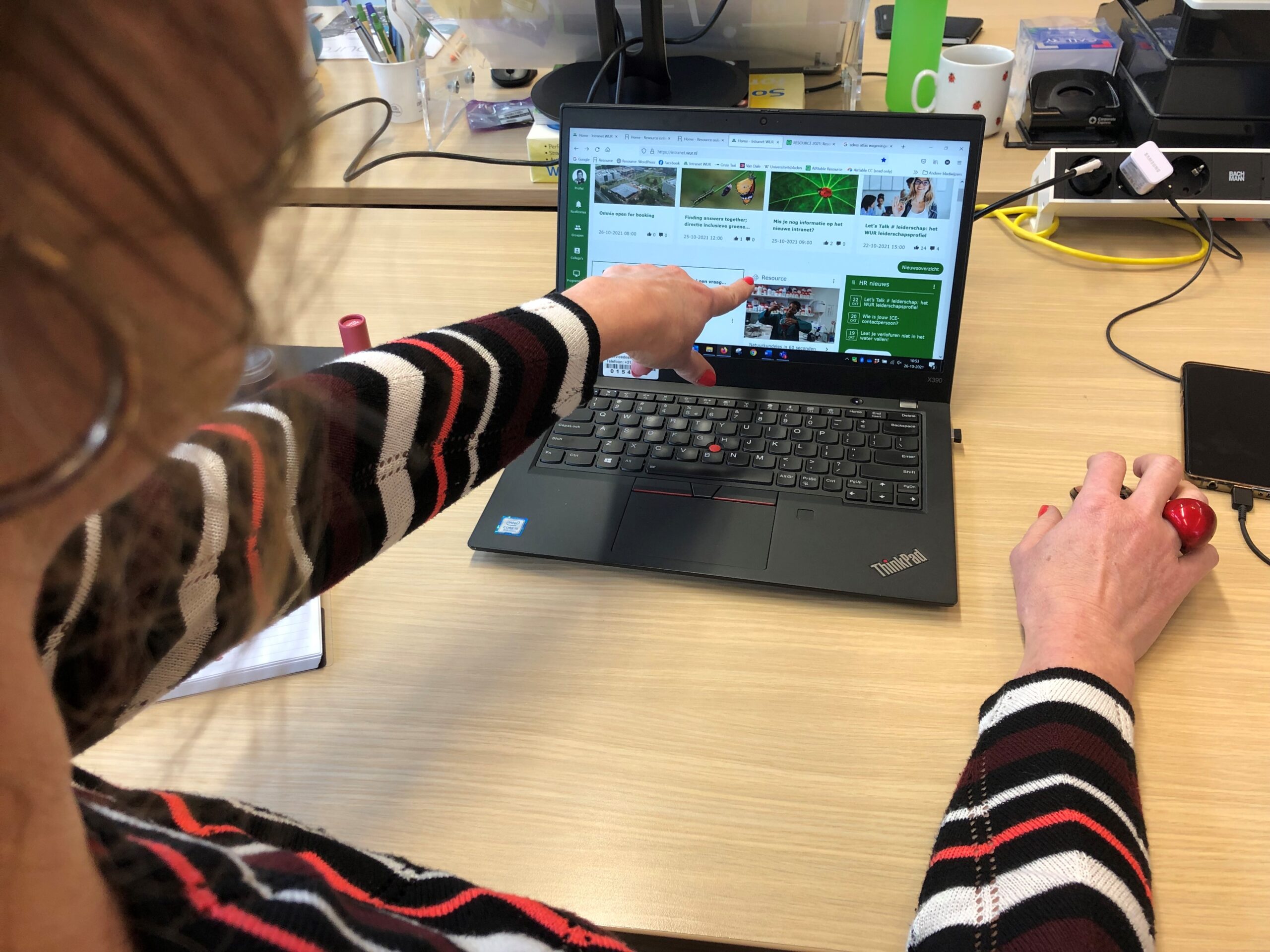 Photo Willem Andrée
Photo Willem Andrée 

